You can create a directory website without writing a single line of code. Here’s how:
Choose a No-Code Platform: Use tools like Lideroo, which provide drag-and-drop editors, templates, and features tailored for directories.
Pick a Niche: Focus on a specific audience, like local restaurants or freelance services, to attract users and businesses.
Customize Your Site: Use templates to design pages, add categories, and set up search and filter options for easy navigation.
Add Listings: Organize content with categories, subcategories, and tags. Include detailed profiles, images, and descriptions.
Monetize and Launch: Offer free basic listings to attract users, then introduce paid options like premium placements or subscriptions.
Quick Comparison of No-Code Directory Platforms
| Feature | Lideroo | Others (General) |
|---|---|---|
| Ease of Use | Drag-and-drop editor | Varies |
| Templates | Directory-specific templates | Generic templates |
| SEO Tools | Built-in, AI-optimized | Basic or manual setup |
| Monetization | Premium listings, payments | Limited or external tools |
| Cost | Free plan; Paid starts at $49/month | Varies |
Why It Matters
With 97% of consumers searching online for local services, directory websites have become essential tools for connecting businesses and communities. Using no-code platforms like Lideroo, you can create a professional, functional site in hours - no coding required.
Ready to start? Sign up for a free plan, pick a niche, and launch your directory today.
Selecting a No-Code Platform
Choosing the right platform is crucial. Here’s a breakdown of key features to look for and how to get started.
Key Features to Look For
When building a directory website, these features are essential for ease of use and functionality:
| Feature Category | Key Components | Why It’s Important |
|---|---|---|
| Content Management | Directory listings, Categories, Search filters | Makes it easy for users to find what they need |
| Customization | Templates, Visual editor, Brand settings | Gives your site a professional, unique appearance |
| User Experience | Mobile responsiveness, Fast loading, Easy navigation | Keeps visitors engaged and coming back |
| Monetization | Payment processing, Subscription options, Premium listings | Helps you generate income |
| Technical Tools | SEO features, Analytics, Integration options | Boosts traffic and supports growth |
The right platform will handle these tasks seamlessly, so you can focus on growing your directory instead of troubleshooting technical issues.
Getting Started with Lideroo
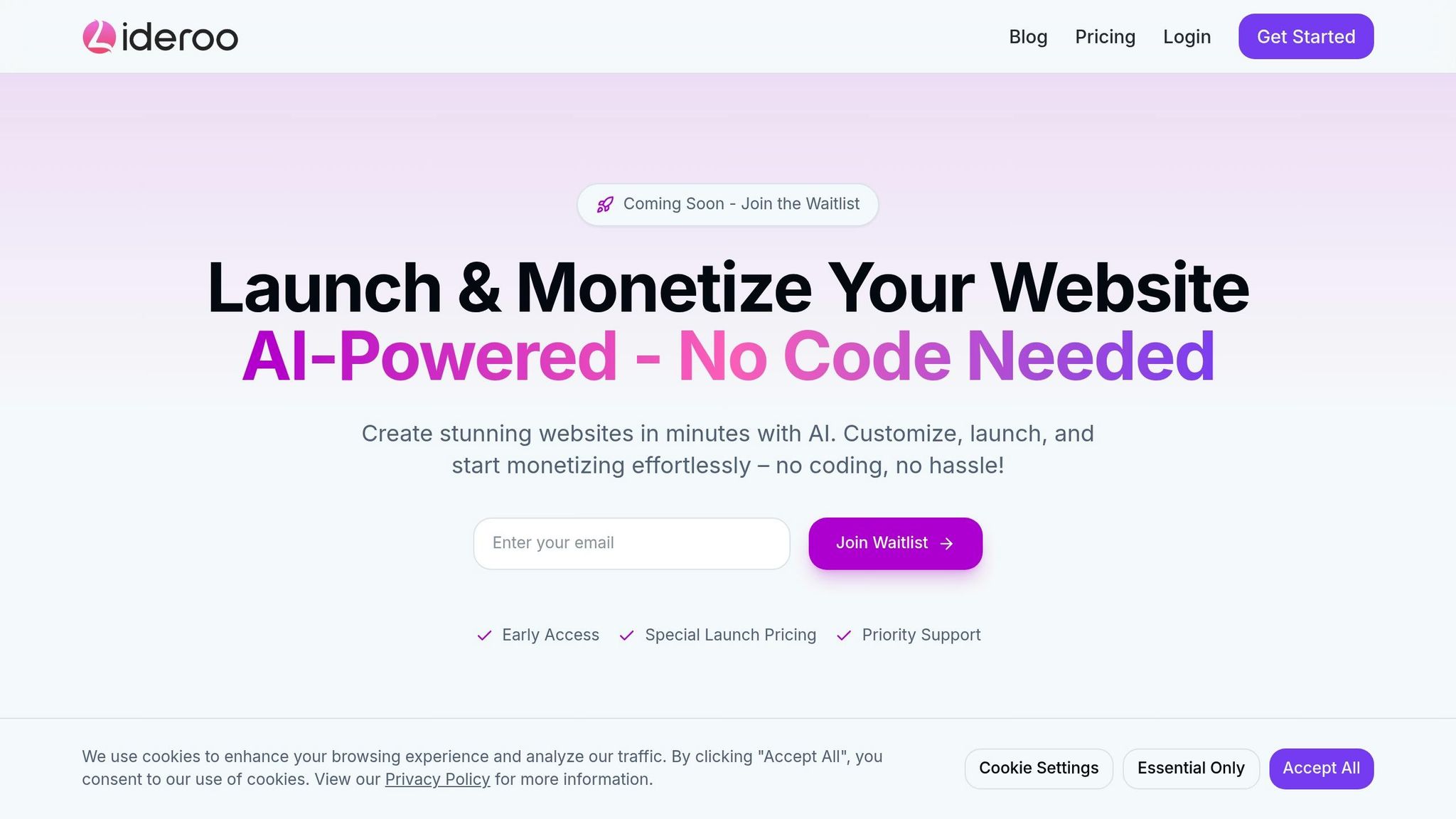
Lideroo is designed to simplify directory creation while offering the tools you need to succeed. Here’s what it provides:
Visual Building Tools
Drag-and-drop editor for easy design
Pre-built templates to save time
Custom branding options to match your style
Directory-Specific Features
Organize content with a category management system
Advanced search tools for better usability
User submission forms for community-driven directories
Built-in review and rating systems
Business Tools
SEO tools to improve visibility
Payment processing for seamless transactions
Options for premium listings and subscription management
Lideroo works for both small, local directories and expansive niche databases. You can start with the Free plan to explore its features or upgrade to the Starter plan at $49/month for access to custom domains and monetization tools.
Lideroo also includes AI-powered tools to automatically optimize your listings and meta descriptions, saving you time while improving your site's performance.
Before You Build
Pick Your Focus
Selecting the right niche is crucial - it determines your audience, content, and overall success. To find the best opportunity, evaluate these factors:
Market Size: Use keyword research tools to confirm there's demand.
Geographic Scope: Decide if your focus will be local, regional, or national, based on market needs.
Revenue Potential: Look into monetization options and assess your target audience's spending habits.
Content Availability: Ensure you have reliable sources for regular updates.
For example, instead of creating a general “restaurants directory,” you could narrow it down to gluten-free restaurants in Chicago or food trucks in Austin. This targeted approach helps establish authority and attract a loyal user base.
Once your niche is set, think about the features your platform needs to keep users engaged.
List Required Features
Now that you’ve chosen your focus, identify the features that will make your directory stand out and keep users coming back. Here are some must-haves:
Search and Filters: Allow users to search easily and narrow down results.
Detailed Profiles: Include comprehensive information about each business.
Mobile-Friendly Design: Ensure the platform works seamlessly on all devices.
Review System: Let users leave and read reviews.
Analytics Dashboard: Provide businesses with insights into their listings' performance.
"Start by ensuring the local business directory has a user-friendly interface. This includes clear navigation, easy search functions, and efficient filters, making it simpler for potential customers to find your business, which can enhance customer engagement and conversion rates." - Georgy Semenov, Transaction banking [1]
Once you’ve outlined these features, plan your site’s layout to ensure it’s intuitive and easy to navigate.
Create Your Site Plan
A clear and well-organized site structure is key to user satisfaction. Make sure to include these essential pages:
Homepage: Highlight featured listings and browsing categories.
Search Interface: Offer advanced search options.
Listing Pages: Provide detailed information for individual businesses.
User Dashboard: Allow users to manage accounts and preferences.
About and Contact Pages: Build trust and provide a way to connect.
Structure your content from broad categories to specific subcategories. For example, a fitness directory might start with "Fitness Services", break down into "Personal Training", and then further into "In-Home Training."
"Ensure accuracy in your local business directory listings by providing detailed and correct information. Include accurate contact details, location, and operating hours to facilitate customer engagement and enhance your business's credibility." - Marwan Sakiat, Account Executive [1]
Finally, think about how to encourage engagement through pricing. Start with free basic listings to grow your database, then introduce premium options offering better visibility or advanced analytics.
sbb-itb-dfa823a
Step-by-Step Build Guide
Create Your Account
Head over to lideroo.com and click on "Sign Up." Here's what you'll need to get started:
A valid email address
A strong password
Basic business details
Once you verify your email, you'll gain access to the dashboard, where you can start building your directory website. The free plan lets you explore core features before committing to a paid subscription.
Pick Your Template
Lideroo offers a library of templates designed for different types of directories. Each template includes essential tools like search functionality and listing management.
When choosing your template, keep these points in mind:
Industry alignment: Pick a design that fits your niche.
Layout options: Make sure the structure works for your planned content.
Mobile responsiveness: Check how it looks on phones and tablets.
Customization options: Ensure it supports the changes you want to make.
Once you find the perfect template, you can move on to personalizing it.
Customize Your Template
Make your template your own by tweaking key elements:
Add your brand’s colors, fonts, logo, and favicon.
Set up the menu to match your site’s structure.
Activate features like search filters and user registration.
For example, a menu for a restaurant directory might include:
Cuisine types
Neighborhoods
Price ranges
Special features (like outdoor seating or delivery options)
Set Up Directory Content
With your design ready, focus on organizing content for a smooth user experience. Lideroo’s system helps you create a clear structure:
| Level | Example | Purpose |
|---|---|---|
| Main Categories | Restaurants | Primary navigation |
| Subcategories | Italian, Mexican | Refined browsing |
| Location Tags | Downtown | Geographic filtering |
| Custom Fields | Price: \(-\) | Specific attributes |
When adding listings, aim for consistency by:
Using the same format for business hours.
Including complete contact details.
Uploading high-quality images.
Writing detailed, helpful descriptions.
Categorizing listings properly.
Lideroo’s AI tools can simplify this process by generating SEO-friendly descriptions and optimizing meta tags automatically. This ensures your directory looks polished and professional while saving you time.
If you allow business owners to submit their listings, provide clear guidelines to maintain a consistent look and feel across your site.
Fine-Tuning Your Directory
With your directory structure set up, it’s time to refine its design and SEO to make it more engaging and user-friendly.
Design Updates
The way your directory looks can strongly influence how users interact with it. Pay attention to these design aspects:
Use a consistent color scheme and fonts that are easy to read (at least 16px).
Ensure strong contrast to improve accessibility.
Include clear call-to-action buttons, a well-organized layout, and plenty of whitespace.
Optimize images to ensure fast loading times.
Establish a clear visual hierarchy by adjusting the size of elements based on their importance and grouping related information logically [2].
SEO Setup
Once your design is polished, shift your focus to SEO to improve visibility. Did you know that 82% of smartphone users include "near me" in their searches [3]? That’s why local SEO is crucial.
Here are some essential SEO elements to implement:
Write unique meta titles and descriptions.
Create keyword-friendly URLs.
Use schema markup for your listings.
Submit an XML sitemap to search engines.
Integrate tools like Google Analytics and Search Console.
Local search optimization is key - 30% of mobile searches are tied to location [4]. Make sure your NAP (Name, Address, Phone number) is consistent across all listings.
| SEO Factor | Impact | Action Required |
|---|---|---|
| Page Speed | 32% bounce rate increase from 1s to 3s load time | Compress images and clean up your code. |
| Voice Search | 55% of consumers use it for local business search | Optimize for conversational queries. |
| Reviews | 88% influence on purchase decisions | Enable and encourage user reviews. |
Once you’ve set up your SEO, shift your attention to user management to ensure smooth and secure operations.
User Settings
Configuring user roles and permissions will help you manage your directory efficiently. Here’s how to get started:
Account Management
Set up registration requirements.
Enable options for social logins.
Define custom user roles.
Create workflows for content moderation.
Content Control
Establish clear listing guidelines.
Automate content approval processes.
Set notification preferences for users.
Put spam prevention measures in place.
For business listings, set up verification processes and notifications for actions like new submissions, registration confirmations, review moderation, and account updates. Organize submissions into categories like "Pending", "Approved", or "Rejected" to streamline moderation.
These user settings will complement the directory’s core functionality, making it easier to manage and maintain.
Launch and Profit
Once your directory's design and SEO are polished, it's time to launch and start making money from your hard work.
Pre-Launch Checklist
Before going live, double-check everything to avoid hiccups:
Test all user actions (registration, submissions, payments)
Ensure the payment gateway works smoothly
Confirm mobile responsiveness on different devices
Test the search and filter features
Check the email notification system
Review static page content for accuracy
Verify category structure and navigation
Test internal links and redirects
Ensure images load quickly and correctly
Review meta descriptions and titles for SEO
Confirm admin dashboard functionality
Test user permissions to avoid access issues
Marketing Your Directory
Now that your site is ready, the focus shifts to getting visitors. Did you know that SEO traffic accounts for 30% of visits to directory websites? [5]
Some effective ways to market your directory include:
Optimizing for local SEO
Publishing content tailored to your niche
Engaging on platforms where your audience is active
Sending email campaigns to potential listing owners
Targeting a specific region or niche industry can help you establish authority more quickly.
Making Money
There are multiple ways to turn your directory into a revenue stream:
Freemium model: Offer basic listings for free, with paid upgrades for premium features.
Lead generation fees: Charge $50–$500 for qualified leads [6].
Membership tiers: Offer tiered plans with varying benefits.
Sponsored listings: Allow businesses to pay for featured placement.
Commissions: Earn from bookings or appointments made through your site.
"All these revenue models work - but only if you have traffic." - Connor Finlayson [6]
Take inspiration from Connor Finlayson’s Unicorn Factory in New Zealand, which started with a freemium model before shifting to paid-only listings.
How to implement these strategies:
Start with free listings to build volume
Introduce premium features gradually
Clearly communicate the value of paid options
Use automated systems for handling payments
Adjust pricing based on user feedback and market trends
Conclusion
Creating a directory website has never been simpler. With Lideroo's AI-powered platform, you can bring your vision to life in just a few hours. However, building the site is only the first step - success comes from consistent effort and smart strategies.
Did you know email marketing delivers an impressive 4,200% ROI? That means for every $1 spent, you can expect a $42 return [7]. To lay a strong foundation for your directory, focus on these key areas:
Optimize for search engines: Use clean architecture and XML sitemaps to improve visibility.
Provide valuable content: Tailor your content to meet the needs of your audience.
Engage with your community: Connect through social media, forums, and other platforms.
Diversify revenue streams: Implement multiple monetization methods for steady growth.
If you're just starting out, here’s a simple step-by-step approach:
Pick your niche.
Select a template.
Customize your design.
Set up monetization options.
Launch with free listings.
Kick off your marketing efforts.
With Lideroo's built-in tools - like SEO features, AI capabilities, and monetization options - you can build a directory that not only serves your audience but also generates consistent revenue. The most successful directories start small, focus on their niche, and expand strategically over time.
Don’t forget to keep an eye on your metrics, listen to user feedback, and tweak your strategy as needed. With the right tools and dedication, your directory website can become both a valuable resource and a profitable venture.
Ready to get started? Begin with Lideroo's free plan and scale up as your directory grows.

