Want your directory site to rank on Google and attract users? Here's how you can do it with SEO tools built into Lideroo:
AI-driven keyword research: Find the best search terms for your niche.
Automated meta tags: Boost visibility with optimized titles and descriptions.
Schema markup: Make your listings stand out in search results.
XML sitemaps: Help search engines crawl your site effectively.
Site speed optimization: Reduce bounce rates with faster load times.
Mobile-first design: Ensure your site works seamlessly on all devices.
Key Steps to Build Your Directory:
Pick a niche: Choose a focus with high demand and low competition.
Organize categories: Make navigation easy with clear classifications.
Optimize for SEO: Use keywords, meta tags, and schema to improve rankings.
Enhance user experience: Speed up your site and design for mobile users.
Monetize effectively: Offer paid listings, memberships, and premium features.
Why It Matters:
46% of Google searches are for local information.
92% of users choose businesses from the first page of search results.
Searches like "near me" have grown by over 900% in two years.
Start with Lideroo’s free plan to build your directory and scale as your site grows. Optimize for SEO, create a great user experience, and monetize smartly for success.
How to Build SEO Directories (Step-by-Step) With John Rush
Setting Up Your Directory Structure
Creating a well-organized directory is essential for making the most of SEO tools and improving user experience. A clear structure helps users navigate your site easily while also boosting your search engine performance.
Choose Your Directory's Focus
Start by identifying a niche with demand but minimal competition. Tools like Google Trends and Keyword Planner can help you assess search volume and growth potential for your chosen area.
Here are a few things to keep in mind when narrowing down your focus:
Market demand: Look at search volumes and emerging trends to ensure interest.
Monetization options: Check if the niche offers opportunities for ads, subscriptions, or other revenue streams.
Sustainability: Make sure the niche has long-term potential.
Content growth: Confirm you can regularly add meaningful listings to keep your directory relevant.
Once you've chosen your niche, design your site's structure to make navigation simple and intuitive for users.
Organize Categories and Listings
A well-structured directory relies on clear categories. Some examples of useful classifications include:
| Category Type | Example Classifications | Purpose |
|---|---|---|
| Location-based | Races by city/state | Organize by geography |
| Activity type | Marathon, Trail Running | Group by event type |
| Frequency | Weekly Meetup, Annual Event | Sort by how often events occur |
When adding listings, follow these best practices:
Stick to consistent naming conventions.
Use dropdown menus to standardize data entry.
Add relevant tags to improve filtering options.
Keep data formats uniform to avoid confusion.
After setting up your categories and listings, shift your focus to creating a user-friendly navigation system.
Create Clear Site Navigation
Your directory's navigation should be designed for easy access. A logical hierarchy helps users find what they need quickly:
Homepage → Main Categories → Subcategories → Individual Listings
To achieve this, include these elements:
Descriptive menu labels and breadcrumb trails for clarity.
Search functionality with filters to refine results.
Mobile-friendly dropdown menus for seamless browsing on any device.
A clean, straightforward structure not only improves the visitor experience but also ensures search engines can index your site efficiently. This strong foundation will set your directory up for long-term success.
Lideroo's SEO Tools Guide
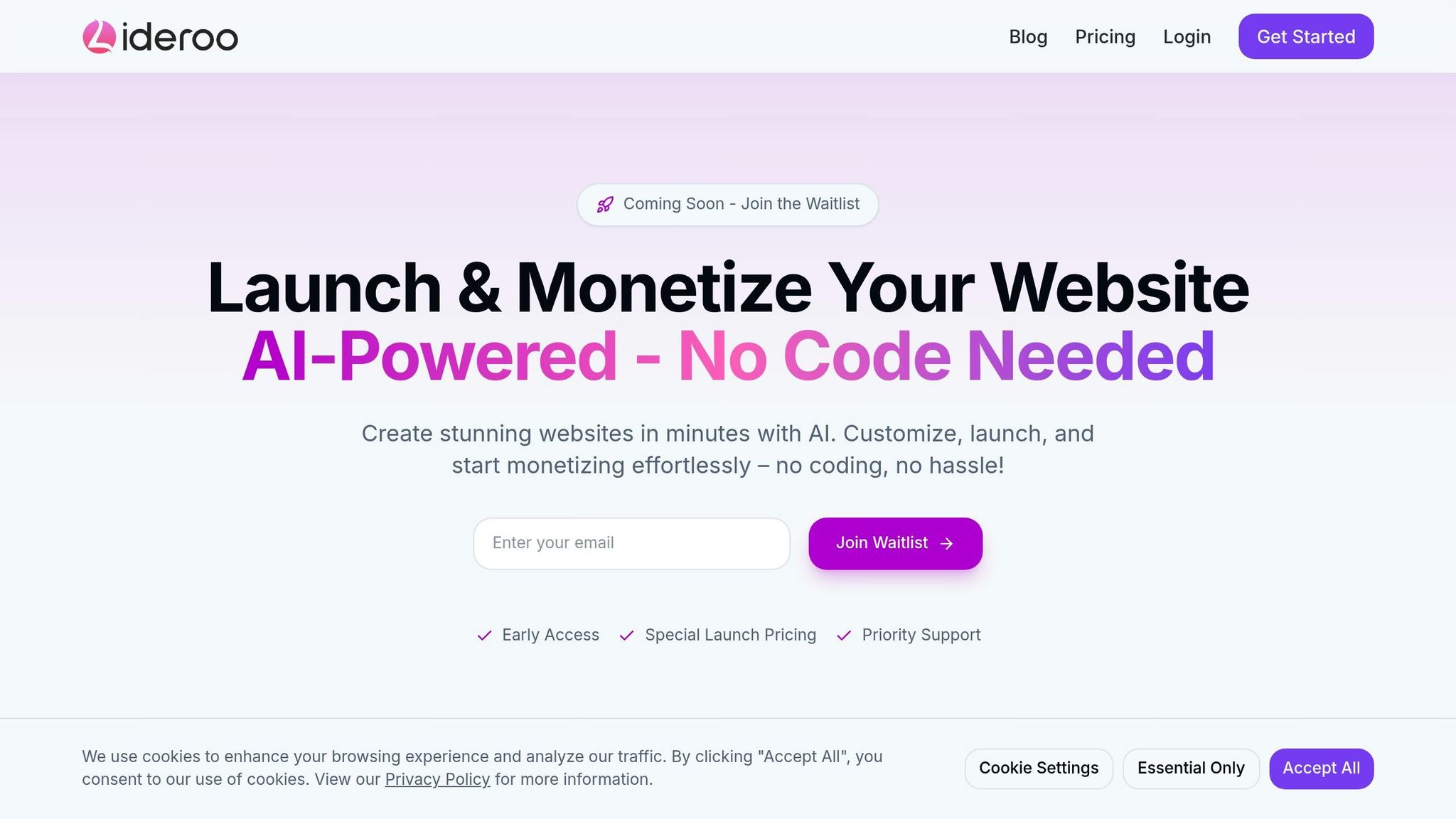
Use Lideroo's built-in SEO tools to improve your Google rankings. Start with keyword research to lay the groundwork for your SEO strategy.
Keyword Research with AI
Lideroo's AI tool helps you find effective keywords. Enter seed keywords related to your niche (e.g., food trucks near me) to get data on search volume, competition, and relevance.
Incorporate chosen keywords into:
Directory category names
Listing titles
Navigation menu items
Page headings
URL structures
This approach works hand-in-hand with optimizing meta tags and your site's structure.
Meta Tags Made Simple
Lideroo simplifies meta tag creation by generating optimized titles and descriptions designed to increase click-through rates [1].
Best Practices for Title Tags:
Stick to 50–60 characters
Naturally include primary keywords
Make each title unique
Add your directory name as a branding element
Tips for Meta Descriptions:
Aim for 150–160 characters
Use relevant keywords naturally
Highlight your site's key benefits
Include a clear call-to-action
Once your meta tags are set, ensure technical SEO is solid with accurate sitemaps and schema.
Sitemaps and Schema Setup
Lideroo automatically generates dynamic XML sitemaps and applies schema markup to make indexing easier for search engines. It includes schemas for local businesses, reviews, and organizations, boosting your directory's visibility.
Track your directory's performance using Lideroo's analytics dashboard. Key metrics like keyword rankings, click-through rates, page load times, and mobile usability scores are all available in one place.
sbb-itb-dfa823a
Speed and User Experience
Your site's speed and how users interact with it play a big role in determining its Google rankings. With Lideroo's built-in tools, you can fine-tune both for better results.
Speed Up Your Site
Did you know that as page load time goes from 1 to 3 seconds, bounce rates can increase by 32%? [2] That means users might leave your site before even exploring it.
Here’s how you can keep your directory running smoothly:
Image Optimization
Compress images for directory listings.
Choose the right formats (e.g., PNG for graphics, JPEG for photos).
Code Optimization
Keep your pages lightweight - under 500 KB [2]. Lideroo helps by automatically minifying code, combining files, and enabling caching to speed up load times.
Don’t forget to ensure your site performs well on mobile devices, as this impacts both speed and usability.
Mobile-Ready Design
Mobile pages often take 87.4% longer to load than desktop versions [2], making mobile optimization a must. Lideroo's mobile-first design ensures your site looks and works great on any device.
Key features for mobile optimization include:
Responsive layouts that fit all screen sizes.
Navigation menus designed for touchscreens.
Readable text without zooming in.
Properly spaced buttons and links to avoid accidental clicks.
A fast, mobile-optimized site not only boosts your search rankings but also creates a better experience for users.
Track User Behavior
Use Lideroo’s analytics dashboard to monitor how your site performs. Here are some key metrics to keep an eye on:
| Metric | Impact |
|---|---|
| Load Time Decrease | 0.1 second |
| Spending Increase | 9.2% |
| Bounce Rate (3s load) | 32% increase |
| Bounce Rate (5s load) | 90% increase |
| Bounce Rate (10s load) | 123% increase |
These insights can help you:
Pinpoint slow-loading pages.
Compare mobile and desktop performance.
Track user engagement trends.
Improve pages with high bounce rates.
Lideroo's PageSpeed integration makes it easy to keep tabs on your site's performance and make necessary adjustments.
Make Money with Your Directory
Once your site is optimized and running smoothly, it's time to turn it into a revenue generator.
Offer Paid Access
Use Lideroo's built-in tools to create membership tiers that offer extra value. These tiers can include:
Enhanced business profiles with multimedia features
Advanced search filters for users to find exactly what they need
Listing analytics to help businesses track their performance
Direct messaging options for better communication
Upgrade to a Professional Look
A polished site can attract more users and businesses. With Lideroo's Starter plan ($49/month), you can:
Use your own custom domain
Remove Lideroo branding for a cleaner appearance
Access premium templates and custom CSS for a tailored design
Simplify Payment Management
Lideroo takes care of the heavy lifting when it comes to payments. From billing cycles and invoices to revenue tracking and refunds, it's all automated. Plus, you can offer multiple payment options, including credit cards and digital wallets.
Boost your income with strategies like:
Discounts for early subscribers
Annual payment plans with savings
Pricing tiers based on listing features
Bundled deals for businesses with multiple listings
Keep an eye on your earnings through Lideroo's dashboard and adjust your approach as needed to grow your revenue.
Conclusion
Creating a directory site that performs well on Google is now easier with Lideroo's AI-driven SEO tools. Features like automated meta tag creation, schema markup, and XML sitemap generation help you establish a strong SEO foundation - no coding required.
Pair these tools with smart monetization strategies to drive organic growth. Clear navigation, AI-powered keyword research, and mobile optimization all play a key role in building a successful directory.
Here’s what users are saying:
"I am blown away by this app's simplicity. Getting started. You've taken ease-of-use to a whole new level!!! Thank you for your amazing work!" - @sandratye9811 [3]
Lideroo offers flexible pricing to fit your needs. The free plan supports up to 500 listings and 5,000 monthly visitors, while the Unlimited plan ($99/month) accommodates up to 75,000 listings [3]. These plans allow you to scale as your directory grows.
Key areas to focus on include:
Building a well-organized site structure
Using AI-powered keyword tools
Ensuring a seamless mobile experience
Establishing clear monetization strategies
With additional features like CSV import and dynamic collections for programmatic SEO [3], Lideroo simplifies the technical side of building and managing your directory.
Start with the free plan to begin building your directory today. As your site grows, upgrading unlocks advanced features and higher listing capacities to keep your directory competitive and profitable.
FAQs
How do I pick the best niche for my directory site to attract demand and minimize competition?
Choosing the right niche for your directory site is crucial for success. Start by identifying underserved markets or trending topics that show consistent demand. Look for areas where you can offer unique value while avoiding overly saturated industries.
Focus on niches that align with your interests or expertise, as this will make building and maintaining your site more enjoyable and authentic. Research your competition to understand their strengths and weaknesses, and evaluate the profitability of your niche by analyzing how others monetize similar sites. Finally, consider the long-term potential of your niche to ensure it remains relevant and sustainable over time.
How can I optimize meta tags to boost my directory site's rankings on Google?
To improve your directory site's rankings on Google, focus on optimizing meta tags effectively. Start with title tags - keep them concise, include relevant keywords, and add your brand name for better recognition. For meta descriptions, write clear, compelling summaries that encourage users to click, while naturally incorporating key terms. Lastly, ensure image alt attributes provide descriptive, keyword-rich text to improve both accessibility and search visibility.
By paying attention to these elements, you can enhance your site's SEO and make it more attractive to both search engines and potential visitors.
How can Lideroo's AI-powered keyword research tool enhance my directory site's SEO performance?
Lideroo's AI-driven keyword research tool simplifies the process of identifying high-impact keywords tailored to your directory site's niche. By analyzing search trends, user intent, and competition, it provides actionable keyword suggestions that can boost your site's visibility on Google.
Using this tool, you can effortlessly integrate optimized keywords into your content, meta tags, and headings, ensuring your site aligns with what users are searching for. This not only improves your rankings but also attracts more relevant traffic to your directory site, helping you achieve your SEO goals more efficiently.

