Want to build a niche directory website quickly without coding? AI-powered website builders like Lideroo make it simple.
Here’s how you can create a professional directory site in minutes:
Why Directory Sites Matter: 70% of internet users rely on directory websites to connect with businesses.
Common Challenges: Traditional methods require coding skills, high costs, and long development times.
AI-Powered Solutions: Tools like Lideroo slash development time by 80%, automate maintenance, and offer pre-designed templates.
Key Features to Look For: User management, advanced search, monetization options, SEO tools, and mobile-friendly design.
Pricing: Lideroo offers plans starting from €0 (Free) to €249 (Agency), with flexible options for scaling traffic.
Quick Overview of Lideroo's Features:
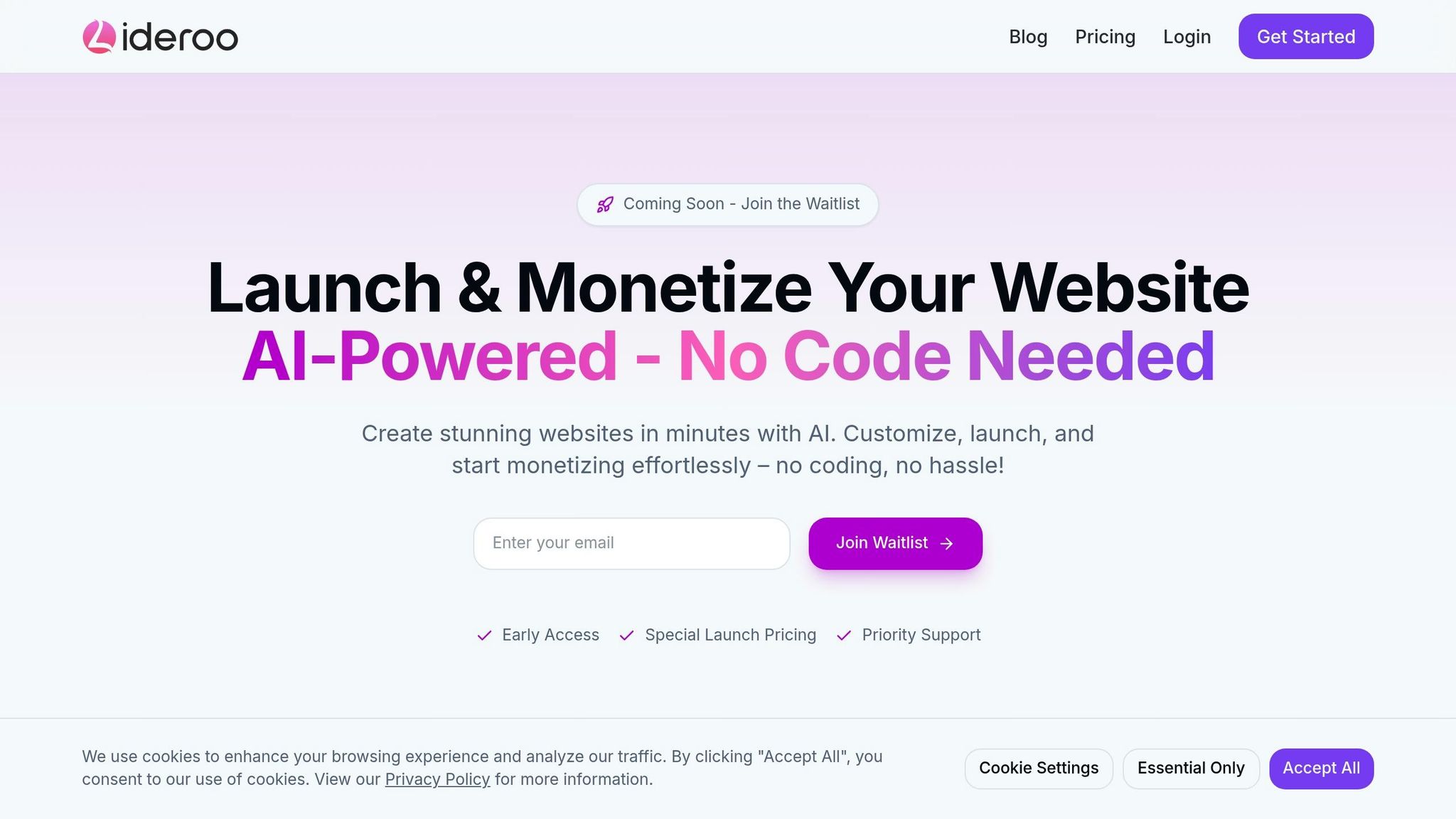
| Feature | What It Does |
|---|---|
| Smart Content Gen. | Automatically creates listing descriptions. |
| Advanced Search | Location-based filters, categories, and more. |
| Monetization Tools | Payment gateways, premium listings, ad options. |
| SEO Optimization | Auto meta tags, XML sitemaps, and schema markup. |
| Mobile Optimization | Ensures fast, responsive design for all devices. |
Why wait? Start building your directory site today with AI tools like Lideroo and unlock new opportunities in minutes.
Selecting a Directory Website Builder
Choosing the right directory website builder is key to ensuring your site's success and functionality.
Features to Look For in a Directory Builder
When evaluating a directory builder, prioritize tools that support both functionality and growth. Here are some must-have features:
| Feature Category | Key Elements |
|---|---|
| User Management | Front-end submission, user profiles, moderation tools |
| Search & Navigation | Advanced filters, location-based search, categories |
| Monetization | Payment gateways, premium listings, advertising options |
| Technical Features | Mobile-friendly design, SEO tools, speed optimization |
| Content Tools | Media support, review capabilities, AI content generation |
These features can make building and managing a directory far simpler. For instance, the Friends of the Library organization reported a 40% increase in member engagement after adopting WildApricot's directory template in February 2025. They also saw a 25% rise in event attendance[1].
Lideroo's Directory Building Tools
Lideroo offers a suite of tools that combine AI-driven features with practical functionality, including:
Smart Content Generation: Automatically create engaging listing descriptions and articles.
Advanced Search System: Includes location-based filters and category management.
Monetization Suite: Built-in payment processing for premium listings and other revenue streams.
SEO Tools: Features like automatic meta tags, XML sitemaps, and schema markup.
User Management: Role-based access controls and custom permissions.
These tools are designed to simplify directory creation and management while maximizing efficiency.
Lideroo's Pricing Options
Lideroo provides tiered pricing plans to suit directories of all sizes:
| Plan | Monthly Cost | Key Features | Best For |
|---|---|---|---|
| Free | €0 | Basic templates, 5,000 visits/month, AI content generation | Testing and small projects |
| Starter | €39 | Custom domain, premium templates, 50,000 visits/month | Growing directories |
| Pro | €89 | Advanced AI features, 250,000 visits/month, full monetization | Established sites |
| Agency | €249 | Unlimited collaborators, 1M visits/month, priority support | Large-scale operations |
All plans include unlimited pages and AI content generation. Starting with the Starter plan, you’ll also remove Lideroo branding and unlock advanced monetization tools.
Need extra monthly visits? Add them as needed:
100,000 visits: €5
500,000 visits: €
20
1 million visits: €35
This flexible pricing ensures you can scale your directory as it grows, with options to upgrade or add resources whenever required.
Building Your Directory Website
Getting Started with Templates
Kick things off by picking a niche-specific template from Lideroo. These templates come pre-loaded with essential tools like search features, profiles, and listing options.
Select a plan: Free, Starter, Pro, or Agency
Browse and choose a template designed for your industry
Set up a custom domain (available with Starter and higher plans)
Enable user listings and registration forms
Once your template is ready, organize your site to ensure smooth navigation for users.
Setting Up Directory Structure
A clear directory structure is key for user navigation and SEO. Lideroo's platform makes it easy to organize your content in a logical hierarchy.
| Structure Level | Purpose | Example |
|---|---|---|
| Main Categories | Broad topics | Restaurants, Hotels, Services |
| Subcategories | More specific niches | Fine Dining, Fast Food, Cafes |
| Location Tags | Geographic organization | Downtown, Suburbs, Business District |
| Custom Fields | Specific listing attributes | Price Range, Hours, Features |
Keep your categories logical and easy to follow. For instance, the GOV.UK website simplifies its menu to two main sections, relying on internal links for deeper navigation [3].
Using AI for Content and SEO
Lideroo's AI tools can handle tasks like generating meta descriptions, creating XML sitemaps, and adding schema markup to directory listings. These features help improve search visibility while maintaining content quality. Advanced SEO tools are also available in the paid plans.
Managing Directory Entries
Once your directory is structured, managing entries becomes straightforward. Customize display settings and add filters to help visitors find what they need quickly. For example, a plant trade directory might include filters for categories like "Cacti", "Shrubs", and "Trees" [2]. By tailoring the layout and entry details, you create a user-friendly experience for both admins and visitors.
sbb-itb-dfa823a
Improving Site Performance
Adding Search Features
Did you know that 61% of users will leave a site if they can't find what they need in about five seconds [4]? To keep users engaged, consider adding these search features to Lideroo:
| Feature | Implementation | Benefit |
|---|---|---|
| Predictive Search | Enable auto-suggestions | Speeds up searches and reduces errors |
| Faceted Filters | Add category, price, and location filters | Helps users refine their results quickly |
| Dynamic Results | Show match count while typing | Gives instant feedback to users |
| Mobile Search | Optimize for touch interfaces | Enhances usability on mobile devices |
Place the search bar prominently at the top of directory pages. Include trending searches to guide users and handle errors by offering alternative suggestions when no results are found. A well-designed search function keeps users on your site longer, creating more opportunities for engagement.
Making Money with Your Directory
As your directory gains traffic, start exploring ways to generate revenue:
Premium Listings
Offer businesses tiered listing options with extra visibility. Set pricing based on the value of your specific niche.Lead Generation
Build a system to capture leads in high-demand categories. For example, wedding vendors or real estate agents often pay $50 to $500 for qualified leads [5].Advertising Space
Reserve premium ad spots throughout your directory. Focus on targeted placements, like category-specific banners or featured positions, to maximize advertiser interest.
Mobile and Speed Setup
With mobile devices accounting for 50% of online traffic, optimizing for mobile is crucial. For instance, Vodafone Italy saw an 8% boost in sales after improving their mobile experience [6]. To enhance your site's performance:
Enable lazy loading to prioritize visible content.
Use a CDN to speed up content delivery.
Compress media files automatically to reduce load times.
Minimize HTTP requests to streamline page performance.
Aim for mobile page load times under 2 seconds. Even a 0.1-second improvement can boost form submissions by 26% [6]. Keep an eye on Core Web Vitals like First Contentful Paint (FCP) and Total Blocking Time (TBT) using Lideroo's analytics tools to ensure your site runs smoothly.
Website Launch Guide
With your site optimized and ready to go, it's time to launch.
Launch Checklist
Before making your directory site public, go through these key checks to ensure everything runs smoothly:
| Area | Key Checks | Action Items |
|---|---|---|
| Content | Quality & Accuracy | Double-check listings, confirm business details, and use high-quality images. |
| Technical | Site Performance | Test load times, ensure mobile responsiveness, and verify all forms work. |
| Security | Data Protection | Activate SSL, update your privacy policy, and encrypt user data. |
| Payments | Transaction Flow | Test payment processing, confirm subscription plans, and review invoicing setup. |
Set up automated monitoring tools like Pingdom or UptimeRobot to keep an eye on your site's critical functions. Also, make sure you have a reliable backup system in place to protect your data.
Once these steps are complete, shift your focus to creating buzz and driving traffic to your site.
Marketing Your Directory
Building awareness before and after your launch is crucial for success. Here’s how to get started:
Pre-Launch Activities
Set up a "coming soon" page with an email signup form to capture early interest.
Offer early-bird deals to businesses that register before your official launch.
Post-Launch Growth
Collaborate with local business associations.
Provide branded door stickers to businesses listed on your site.
Run targeted Google Ads campaigns with local keyword targeting.
Send regular email newsletters to keep users engaged.
These strategies will help attract traffic and grow your user base right from the start.
Tracking and Improving Results
Use your platform’s analytics tools to monitor important metrics such as:
Daily visitor stats and traffic sources.
Search patterns within your directory.
Listing view counts.
User registration rates.
Conversion rates for premium features.
For example, in March 2023, Mailchimp’s client Spotify reduced its email bounce rate from 12.3% to 2.1% within 60 days using an Email Verification API. This boosted their deliverability by 34% and added $2.3M in revenue [7].
Experiment with A/B testing for elements like search placement, call-to-action button colors, listing designs, and registration forms. Tools like Lideroo’s AI can help analyze user behavior and identify areas for improvement.
Wrap-Up
Using AI tools like Lideroo has made building directory sites easier than ever, from design to monetization. With 'near me' searches increasing by 150% [9], it's clear that directory sites are in demand. The key to success? Picking the right niche, validating your idea, and using AI tools to handle design, SEO, and monetization.
Main Points
Laying the Groundwork
Select a niche that solves real problems and offers monetization potential.
Focus on high-value areas, like freelancer directories, instead of low-profit niches.
Test your niche idea early to ensure demand.
Building Your Directory
Lideroo simplifies the creation process with:
Pre-made templates tailored for directory sites.
Built-in SEO features to boost search engine visibility.
Automated tools for content creation and optimization.
Monetization options like premium listings and subscription plans.
These steps provide a solid foundation for launching your directory site.
Getting Started
Choose Your Platform
Review the pricing plans mentioned earlier to pick the best option for your goals.
Develop Your Launch Plan
Build credibility with well-organized, clear listings.
Attract users by offering free basic listings initially.
Slowly introduce monetization through a freemium model.
Stay connected with your target audience through regular engagement.
Connor Finlayson says, "Passion will keep you going when things get tough." [8]
Start applying these strategies today to turn your ideas into reality.

